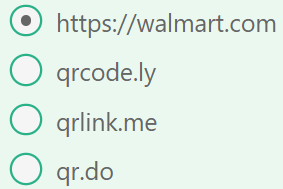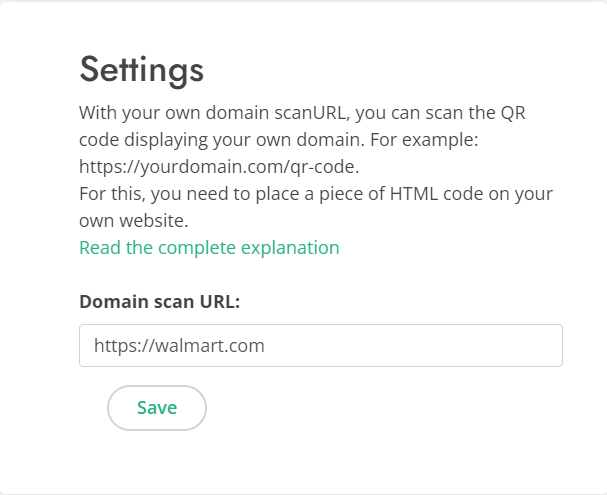We offer a unique solution. Link your own domain to the QR-code generator and use your domain name as the scan URL.
What is it?
At QRcode.me, you can choose a scan URL that appears when scanning. Normally, you can choose from 4 options and optionally add a few characters at the beginning of that link. This then appears on the screen after scanning the QR-code (see image). When you link your domain, you can use your own domain name as the scan URL. This will appear on the screen when scanned. The perfect way to make your QR-code completely your own!
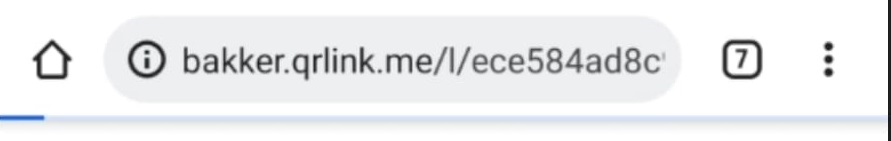
This is a generic scan URL. You can enter upto 6 characters, followed by one of the 4 scan URL options.
Why is it useful?
The advantages
- Signals more trust towards your consumers as your own domain name is visible when scanning the QR-code;
- You will not be dependent on any QR-code platform anymore for the functioning of the QR-code.
However, there are some requirements:
- You need to have bought at least 20 premium QR-codes;
- You need to have your own website;
- It needs to be possible to put an html file on your website.
How does it work?