Track your scans
Information about how often your QR-code has been scanned is very valuable. Think of when a restaurant owner can see which table is most popular, because there is a QR-code on every table. The owner can then create similar spots in the restaurant, to make the restaurant more attractive as a whole. Examples like these show the importance in measuring QR-codes. In this blog it will be explained how you can track the amount of scans of both static and dynamic QR-codes.
-Click here to know what static and dynamic QR-codes are
In short
- Tracking the number of scans for dynamic QR-codes is easy as all scans are saved in your account, and you can view the data in a diagram.
- For static QR-codes, tracking scans requires using UTM codes in the landing page URL, complicating the process.
- UTM codes can be created using tools like Campaign URL Builder.
Dynamic QR-code
Tracking the amount of scans after having generated it, is very easy.
When you generate a dynamic QR-code, you are using an account. All scans are saved on this account, so you can easily see the amount when you log in.
At QRcode.me you can easily keep track of your scans in the diagram, which allows you to set your own timeframes.. See the example for how easy it is to track scans for dynamic QR-codes.
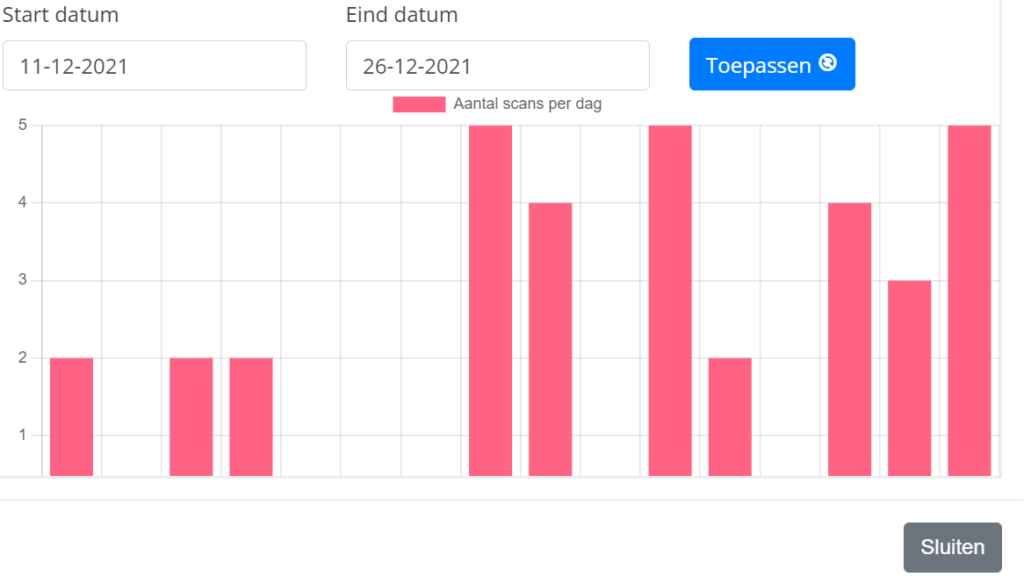
Example of a diagram, showing the amount of scans on QRcode.me.
Static QR-code
Static QR-codes require more effort to discover the amount of scans. Static QR-codes don’t run via a ‘redirecting page’, and thus the scans aren’t saved. You can only track the scans of a static QR-code if the landing page is yours. Then it’s possible through a UTM code (Urchin Tracking Module).
Using a UTM code, you can discover the amount of scans of a QR-code.
In Google Analytics it is possible to see where website visitors derive from. Google does not indicate visitors that arrive due to QR-codes separately. A UTM code is technically just a piece of text that you paste behind the URL of the page, which shows Google where visitors came from.
If you change the URL by pasting something behind it, the QR-code scanners will appear as a distinct category in Google Analytics. Thus, by adding a UTM code, you know which visitors arrived through QR-codes. You can even distinguish between different QR-codes, by using a different UTM code for every QR-code.
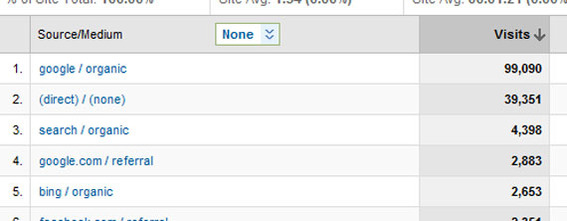
In ‘traffic sources’ of Google Analytics you can see where website visitors came from.
How do I create a UTM code?
Tools such as Campaign URL Builder allow you to add a UTM code. This works as follows:
- In this tool you first have to enter the URL where the QR-code has to lead to.
- Then you can give the UTM code a name, and you should fill in that the website traffic of this adapted URL originates from QR-codes.
- Afterwards, you should enter the medium through which the URL with UTM code will be spread. In this case that is a QR-code.
Having entered all information, a custom URL is generated. You can use this new link with UTM code in your codes. In Google Analytics, the amount of QR-code scans will now appear. Thus, you can see what effect your static QR-codes have.
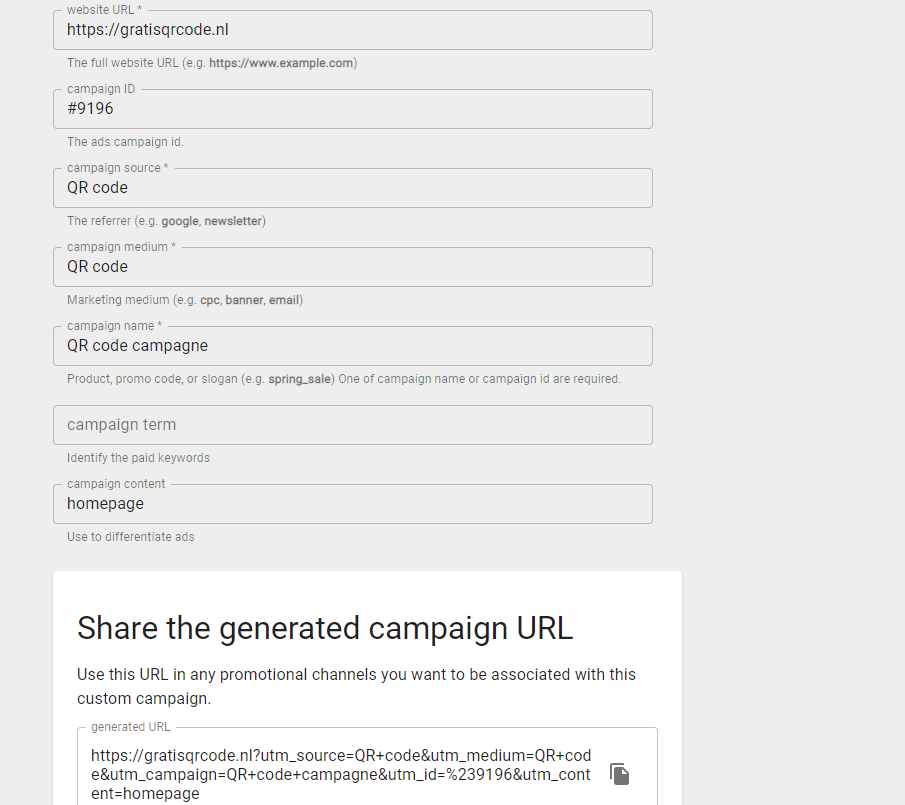
This is the tool Campaign URL Builder. When all compulsory information has been entered (with an asterix), you will receive a URL like the example in the bottom of the image.
FAQ
For dynamic QR-codes: The number of scans is automatically saved in your own account. For every QR-code you can see a graph icon and the total amount of scans on the right. If you click on the graph icon a graph appears where the number of scans is displayed per day.
For static QR-codes: Tracking scans is more difficult. Want to know how it works? Read more here.
For dynamic QR-codes: The number of scans is automatically saved in your own account. For every QR-code you can see a graph icon and the total amount of scans on the right. If you click on the graph icon a graph appears where the number of scans is displayed per day.
For static QR-codes: Tracking scans is more difficult. Want to know how it works? Read more here.
Advantages of dynamic QR-codes
- You can track the number of scans easily, with just one click needed;
- Possibility to change the lay-out, change the link, or change the data of the QR-code.
- You can edit the data after the QR-code was created.
Advantages of static over dynamic
- No account necessary;
- The scanner is directly sent to the destination page; so it’s quick;
