Avoid These 6 Pitfalls When Starting Your QR-code Campaign
You want to start using QR-codes for your organization, but the options feel overwhelming. Where do you begin? What works — and more importantly: what doesn’t ? In this article, we walk you through six common mistakes to avoid for a successful QR-code campaign.
In short
- A solid strategy is essential before you start generating QR-codes;
- Consider your goal, the platform you’ll use, and where you’ll place the codes;
- Elements like design, landing pages, and scan data all make all the difference.
1. Starting Without a Clear Goal
The first and perhaps biggest mistake: deploying QR-codes without devising a clear use case. What are you trying to achieve, and who is your target audience? Are you directing people to a sign-up form, sharing information through a flyer, or collecting donations?
Without a clear goal, your QR-codes won’t add value and may even confuse your audience. Start with why, so you can decide how and when QR-codes are most effective.
Example: The Dutch government used a QR-code to direct citizens to a questionnaire. For those less digitally skilled, a phone number was also provided — an efficient and inclusive approach.
2. Not Researching a Suitable QR-code Generator
Once you know your goal, you can more easily choose the right QR-code format. Many people simply use the first generator they find, without checking whether it fits their needs.
Common pitfalls include:
-
Codes that suddenly become inactive;
-
Hidden fees;
-
Limited features (like no scan tracking or editing options).
Take the time to choose a reliable and well-suited provider. Ask yourself:
-
Do I need to track scans?
-
What type of QR-code do I need?
-
To what extent do I want to customize the QR-code?
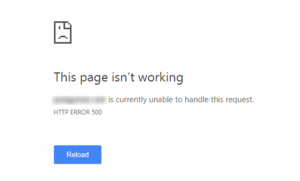
Warning: Some QR-code providers disable your code after a trial ends. This leads to broken links and a poor user experience.
3. Poor Printing or QR Placement
If no one sees or can scan your QR-code, it’s pointless. Yet mistakes like these are surprisingly common.
Keep these tips in mind:
-
Quality: Always use high-resolution QR-codes and use vector files for printing. Blurry codes are hard to scan.
-
Surface: Avoid shiny or curved surfaces, which can distort or reflect light.
-
Outdoor use: Use materials that can withstand wind and rain.
-
Size: Make the QR-code large enough for easy scanning.
Equally important is where you place the code. A QR-code buried in a corner of a flyer or designed too subtly will likely be ignored. Make it visible and add a short prompt or explanation to attract attention.
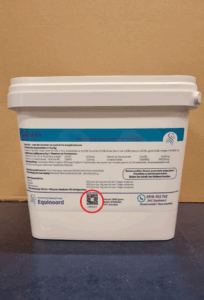
Example: A tiny QR-code hidden on packaging won’t catch anyone’s eye — and therefore won’t get scanned.
4. Linking the QR-code to Your Homepage Without Thought
Sending users to your homepage can be useful — but often it’s a lazy shortcut. The power of a QR-code lies in its ability to take people exactly where they need to be, with just one scan.
Want people to sign up for an event? Link directly to the registration form. The more steps users have to take, the less likely they are to follow through.
Example: A QR-code in a construction brochure led straight to a dedicated landing page with all relevant project info — clear and effective.
5. Not Designing Your QR-code
Many people assume QR-codes have to be plain black and white. That’s exactly why they don’t stand out.
Instead, make your QR-code part of your design. You can:
-
Use your brand colors;
-
Add your logo;
-
Choose a pattern that fits your visual identity;
-
Include a frame with a call-to-action like “Scan & watch” or “View the menu.”
A designed QR-code not only looks professional but also builds trust and increases the chance it will be scanned.
Example: A well-designed QR-code on an invitation stands out and matches the overall layout — both visually appealing and effective.
6. Ignoring Scan Data
The QR-code is printed, distributed — and that’s it? That’s a missed opportunity.
By tracking scan data, you can:
-
See which codes or locations perform best;
-
Identify weak spots and improve them;
-
Spot broader trends for future campaigns.
The most successful QR-code campaigns are the ones that are continually improved based on actual user behavior.
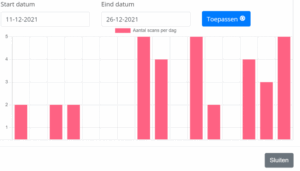
Regularly reviewing scan data helps you fine-tune your approach and maximize impact — with minimal extra effort.
In closing
QR-codes can be a powerful tool — but only if used strategically. Set clear goals, choose your tools wisely, pay attention to design and placement, and don’t forget to analyze results.
These simple steps will dramatically increase the success of your QR-code campaign. Good luck!
FAQ
This is very easy with our QR-code generator, and works as follows:
Yes this is possible! You can download the QR-code in PNG, SVG or PDF format. Then you can print the QR-code. For tips when you’d like to print a QR-code, click here.
QRcode.me is one of the largest QR-code generators. On average, we create over 40.000 QR-codes a week!
At nearly all QR-code generators you need to pay to create. With some QR-code generators it appears to be free, but actually the QR-code is suddenly deactivated if you don’t pay.
QRcode.me finds this unfair, and works as follows:
- QRcode.me will always offer standard QR-codes for free;
- Our QR-codes will remain functioning forever;
- Our QR-codes have no max. scan limit;
- We offer our customers many options to customize QR-codes: color, quality, size, design, frame etc.
- We offer various QR-code applications (URL, wifi, vCard, etc.);
- We keep improving our generator constantly!
For dynamic QR-codes we currently offer the types link, video, audio, pdf, text, image, vCard, Review and social media.
For static QR-codes we offer the types: Link, text, vCard, PDF, image, audio, email, location, phone, SMS, Whatsapp, Wifi, event, and PayPal.



