Static or Dynamic QR-code?
For many people it is unknown what static and dynamic QR-codes are, and how they differ from each other. Choosing the right QR-code is crucial for a succesful QR-code campaign. In this blog we will explain what static and dynamic QR-codes are, what the advantages and disadvantages are, and which QR-code is best in your situation.
In short
- There are 2 types of QR-codes: static and dynamic QR-codes.
- With the static QR-code, the information is directly embedded in the code, and as a scanner, you are immediately directed to the linked content.
- Dynamic QR-codes work through a redirect, allowing you to track the number of scans and modify the QR-code afterwards.
Static QR-code
Static QR-codes are the default type of QR-code and they can be used in a lot of situations: They can link to a website, reveal contact details, show menu’s etc. You can create static QR-codes here.
Static QR-codes encode all entered information into the ‘blocks’ of the QR-code.
Your phone can detect and interpret these ‘blocks’ to show you the information they contain.
Pro’s:
- Static QR-codes cannot expire, since all data is in the QR-code itself;
- No information is shared with a 3rd party.
Cons:
- It’s impossible to measure the amount of scans, except for when the landing page is yours; (e.g. with a UTM code)
- Afterwards no information in the QR-code can be changed, since it is all in the QR-code itself;
- Special actions that aren’t recognized by your phone (like showing a video directly) are not possible.

Example of a Static QR-code
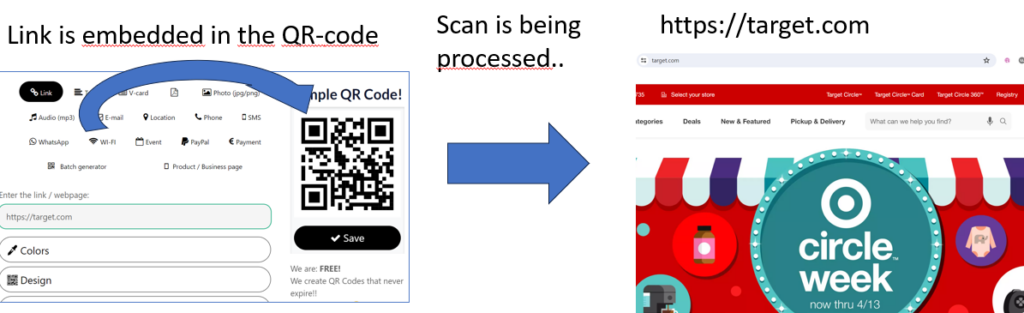
Dynamic QR-code
A Dynamic QR-code does not have these disadvantages, as it uses a detour to go to the landing page.
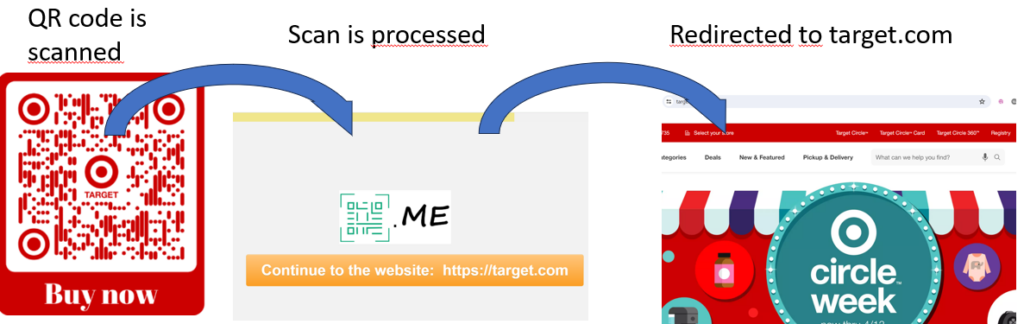
So, Dynamic QR-codes work like this:
- After scanning you are first directed to a customized page of the website you created the QR-code at;
- Then you are redirected by that page, to the landing page. In this case that is QRcode.me.
Using this setup, dynamic QR-codes merely have the information to send you to a ‘ redirecting’ page. The ‘redirecting’ page is unique for every QR-code, and it’s only task is to send you to the actual landing page.
The advantage? Because the landing page itself isn’t in the QR-code, it can be changed after you have generated the QR-code. Therefore, where the QR-code leads to, can also be changed after creating it.
Pro’s
- The amount of scans is easily measured by the unique ‘redirecting’ page;
- The landing page can always be adapted;
- The dynamic QR-code can be applied in a lot of situations.
Cons:
- Most websites let your dynamic QR-code expire, or they put up paywalls. But, we offer dynamic QR-codes that never expire for free!
- It’s possible that information can get to third parties via the ‘redirecting’ page.

Example of a dynamic QR-code
Which one should I choose: static or dynamic?
Are you still doubting which type suits you best? Consider the pro’s and cons using some examples.
Static:
- When it is not practical to save data at 3rd parties, for example when you use sensitive information for your QR-code;
- When you quickly and easily want a QR-code without account;
- When it isn’t useful to know the number of scans of your QR-code.
Example

Dynamic:
- When you use QR-codes where the URL has to be changed, like when there is a new website the QR-code has to link to;
- When you want to send different people to different landing pages, for example when your company offers products/services that differ over time;
- For if you’d like to know the number of scans your QR-code has.
Example

In short:
- Static QR-codes contain all entered information. Dynamic QR-codes don’t. This is why the landing page of dynamic QR-codes can be changed, and the amount of scans measured.
- For a static QR-code you don’t need an account, and a static one is a little faster as you are directed to the landing page in one go.
- In the end, both QR-codes have their up and downsides, and it depends on the situation you are using QR-codes for, what option is best for you.
FAQ
Dynamic QR-codes work in 2 steps:
- They first direct towards a unique redirect page. In this case our own website qrcode.me with some data behind the link.
- The page directly sends the scanner to the URL which the creator of the QR-code has entered.
Why does it work like this?
The URL is not processed in the blocks of the QR-code itself. This allows the QR-code to be changed afterwards. After all, the redirect page directs towards the actual link, and via the redirect page the number of scans is tracked as well. Want to know more about how it works and what the advantages are? Click here.
All data entered when the static Q- code was created is coded into the static QR-code itself; it is in the pattern of the ‘blocks’. This means static QR-codes can’t be edited after they’re created, and it means the QR-codes aren’t saved on any server. Read more to see how a static QR-code works, and what the difference is compared to a dynamic one.
Advantages of dynamic QR-codes
- You can track the number of scans easily, with just one click needed;
- Possibility to change the lay-out, change the link, or change the data of the QR-code.
- You can edit the data after the QR-code was created.
Advantages of static over dynamic
- No account necessary;
- The scanner is directly sent to the destination page; so it’s quick;
