An easy tutorial
How do I generate my own QR-code? At QRcode.me this is free, easy, and quick! We will explain step-by-step how you can create a QR-code on our site.
Creating a static QR-code
At our generator you have many QR-code applications that you can choose from. You can choose wat kind of information you want the QR-code to contain.
You can choose from the following:
- Link (website)
- Text
- Video
- Audio
- Photo
- Contact details
- Multiple links
- Review
The option Link (website) sends the scanner to the website, the option text shows a text when the QR-code is scanned, the option PDF allows one to share PDF’s through the QR-code and so on.
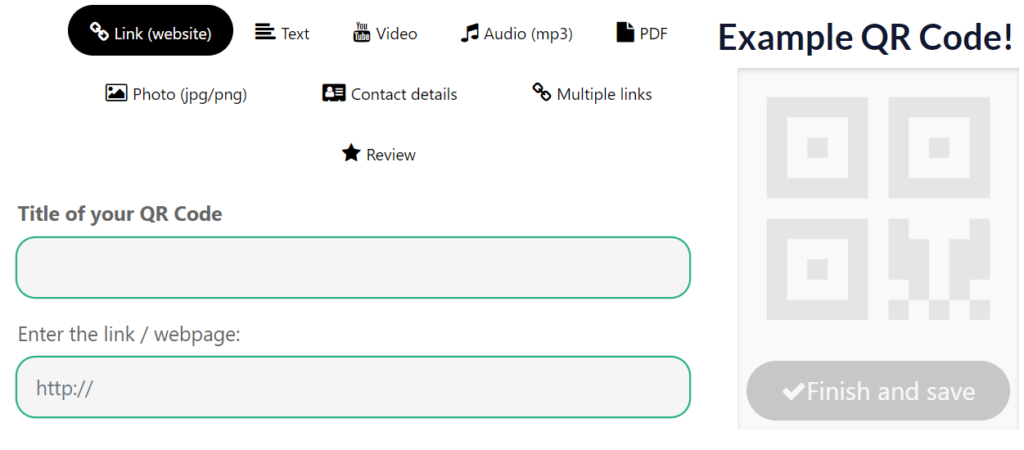
This is the free QR-code generator. You can see all the available QR-code options at the top.
Entering information into the QR-code
If you’ve selected the right option, you can proceed to enter the necessary information. Entering the right information is very easy: fill in the requested information for every bar.
The info that is filled in decides where the QR-code leads to. It is therefore important that there are no spelling errors, because this will make the QR-code malfunction.
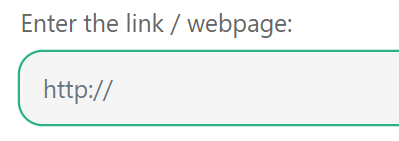
Enter the link where the QR-code has to lead to.
Done!
It is wise to test the QR-code before saving. To do this, scan the concept version on the right with your phone. In case it doesn’t work: Check everything again, or click here for the top 10 reasons why QR-codes fail to work.
If your QR-code works, you’ll just have to click save. Now you can download the QR-code in SVG, PNG or PDF file format. Congrats on creating your own QR-code!
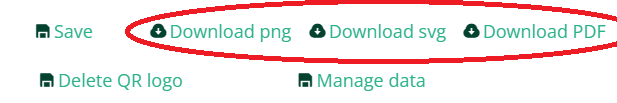
You can download your QR-codes in PNG, SVG, or PDF file format.
Donation
At QRcode.me you are never bound to any subscription.
Are you not willing to wait before downloading, or do you want to download your QR-code in PDF, save your QR-code design, and support QRcode.me? This is possible for one-time [Qrcode_static_price_incl]. This brings you all these worthwhile lifetime advantages. Want to know more? Click here.
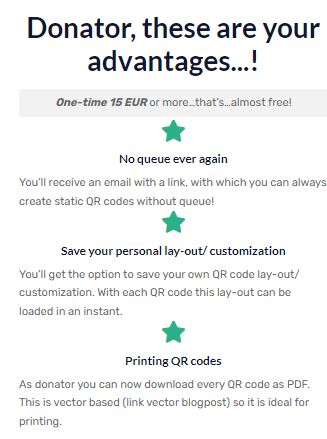
Generating a dynamic QR-code
Dynamic QR-codes can be edited, and it’s possible to track the amount of scans.
Next to static QR-codes, we also offer dynamic QR-codes. Below we will explain step-by-step how you can create a dynamic QR-code.
Log in or create an account
The first step when creating dynamic QR-codes is to log into, or create an account on our website. This is necessary for tracking scans, and for editing the QR-codes.
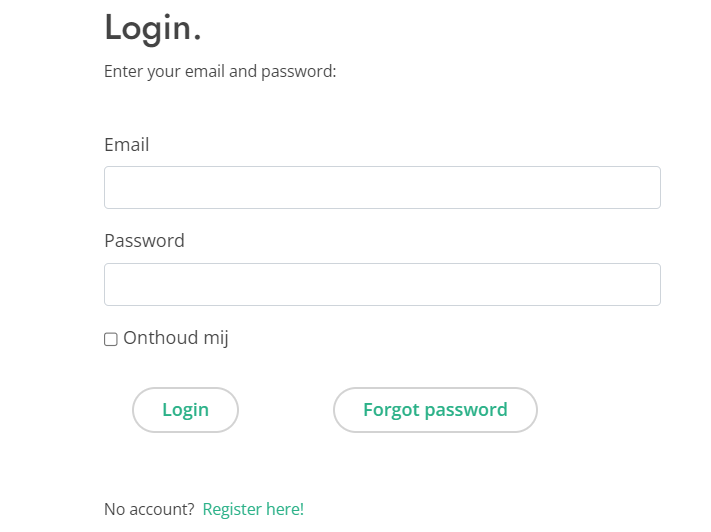
Login page dynamic QR-codes.
Entering information for the QR-code
This works as follows:
- Click on ‘create a dynamic QR-code’;
- Name your QR-code so you can distinguish it from others;
- Enter the link where the QR-code should lead to;
- Choose a customized link, that will be visible on the screen when scanning the QR-code. You can choose from qrcode.ly, qrlink.me, scanqr.nl and qr.do.
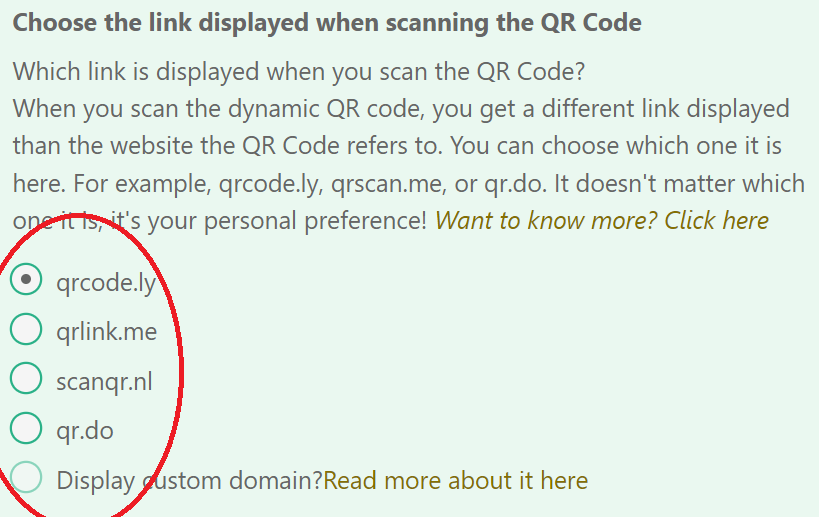
Here you can fill in the info and create a customized link.
QR-code customization
You can customize the QR-code, just like with the static QR-code. Next to that, dynamic QR-codes have one extra option to customize. You can show your own customized link on screen. This link can be max. 64 characters, and can only contain numbers, letters or dashes.
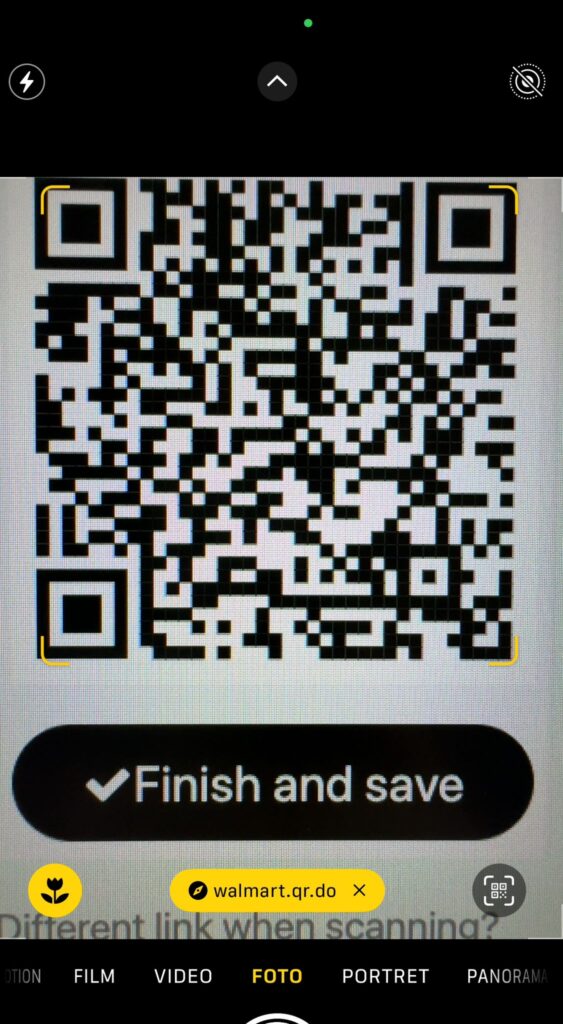
A customized link with ‘walmart.qr.do’ in it.
Done?
By scanning the concept version on the right, you can test your QR-code before saving it. In case it doesn’t work: Check your entered information again, or take a look at the top 10 reasons why QR-codes fail to work. If everything works: just click on finish and save and you’re done!
Now that the QR-code is finished, you are on the main page. Here you can see all your QR-codes, and download, edit or view their scans.
The QR-code can be downloaded in various file formats. By editing the text of ‘name QR-code’ you are naming your QR-code differently. By editing the link/website bar the QR-code will lead to a different page.
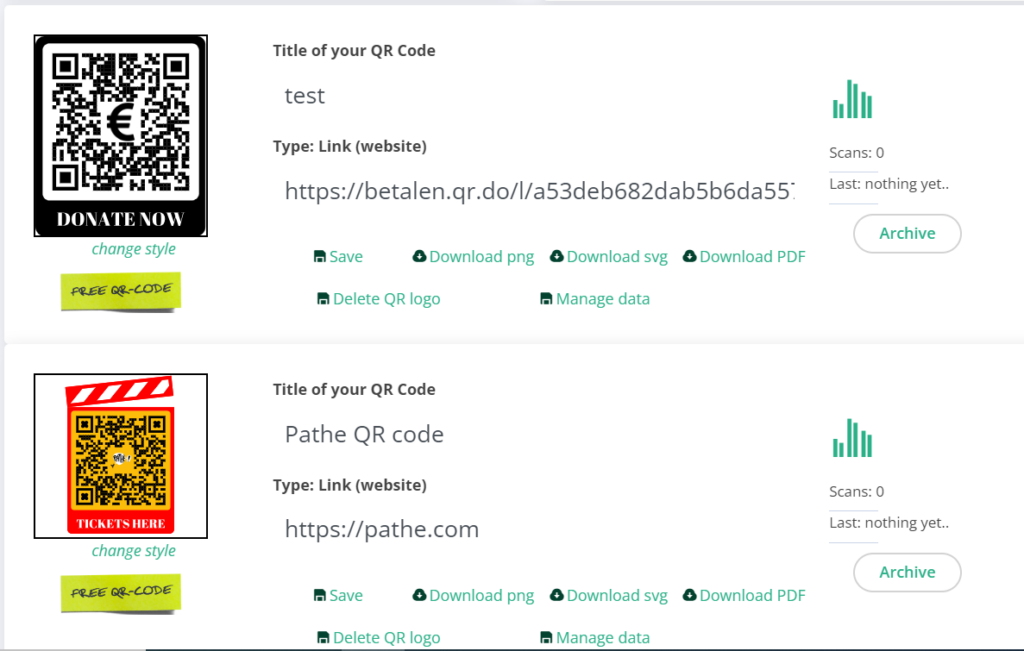
This is the main page; an oversight of all your dynamic QR-codes.
QRcode.me logo
When scanning a dynamic QR-code, the logo of QRcode.me is visible on-screen for 2 seconds. If you want to remove this, do so by clicking on the ‘delete QRcode.me logo’ button.
This one-time purchase costs just [qrcode_single_price] per QR-code. Do you want to remove the logo from multiple QR-codes? This is also possible! This, again, is a one-time purchase. For the exact cost of bundles of QR-codes, click here.

QRcode.me logo that is briefly visible.
FAQ
Dynamic QR-codes work in 2 steps:
- They first direct towards a unique redirect page. In this case our own website qrcode.me with some data behind the link.
- The page directly sends the scanner to the URL which the creator of the QR-code has entered.
Why does it work like this?
The URL is not processed in the blocks of the QR-code itself. This allows the QR-code to be changed afterwards. After all, the redirect page directs towards the actual link, and via the redirect page the number of scans is tracked as well. Want to know more about how it works and what the advantages are? Click here.
All data entered when the static Q- code was created is coded into the static QR-code itself; it is in the pattern of the ‘blocks’. This means static QR-codes can’t be edited after they’re created, and it means the QR-codes aren’t saved on any server. Read more to see how a static QR-code works, and what the difference is compared to a dynamic one.
Advantages of dynamic QR-codes
- You can track the number of scans easily, with just one click needed;
- Possibility to change the lay-out, change the link, or change the data of the QR-code.
- You can edit the data after the QR-code was created.
Advantages of static over dynamic
- No account necessary;
- The scanner is directly sent to the destination page; so it’s quick;
At QRcode.me you can choose to edit the colors, block patterns, the edges, insert your own logo, add a customized frame, adapt the quality, choose a size, and more. With dynamic QR-codes you can even enter a customized link which everyone will see when scanning your QR-code. There are a lot of options to make your QR-code perfect! Looking for more explanation about all our options and how to use them? Click here.
For dynamic QR-codes we currently offer the types link, video, audio, pdf, text, image, vCard, Review and social media.
For static QR-codes we offer the types: Link, text, vCard, PDF, image, audio, email, location, phone, SMS, Whatsapp, Wifi, event, and PayPal.

