What you should know about the quality of QR-codes
At QRcode.me you can select the quality of the QR-code yourself. There are the options: Small – Medium – High – Best. What does this mean?

In short
- QR-code quality settings affect if a QR-code can be scanned in less optimal conditions (e.g. scanning from a distance)
- High-quality QR-codes can still be scanned even when a part is missing.
- Choosing higher quality increases the chances of successful scanning in various situations.
What is the impact of the quality setting?
The quality of a QR-code decides whether it is possible to scan it in less optimal circumstances.
A QR-code with a high quality is often able to be scanned even when part of it is invisible for the camera, while this is not possible for lower quality QR-codes. Why is that? Higher quality QR-codes are more detailed, and can correct if something is missing (See images on the right).
 Example of a low quality QR-code. There are a small amount of ‘blocks’.
Example of a low quality QR-code. There are a small amount of ‘blocks’.
A high quality QR-code. A lot of ‘blocks’ can be seen.

Can I still scan the QR-code, when part of it is invisible?
For a high quality QR-code, it’s not as much of a deal if a part is invisible. Even when a relatively large part is gone, the QR-code can often still be scanned. However, QR-codes which have a higher quality, are larger in file size.

In the image above, an equal part of each QR-code isn’t visible. The low quality QR-code doesn’t work anymore. Meanwhile, the high quality QR-code still functions perfectly.
Try it out!
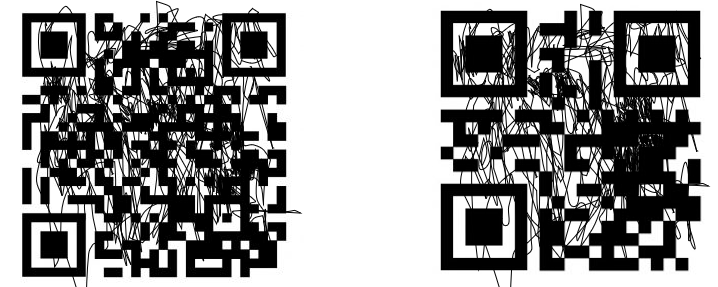
Test above whether it is possible to scan a QR-code, when a pen has scratched through it.
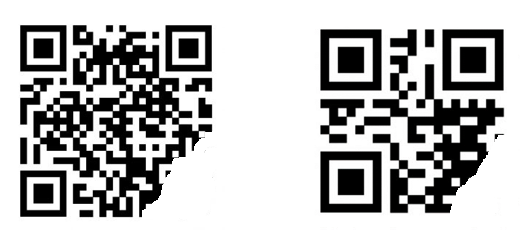
Test above if it is possible to scan the QR-codes when a part has vanished.
Why is a QR-code with a higher quality still able to be scanned in these cases?
If the quality of a QR-code is high, a higher percentage of the QR-code can be recovered if something goes wrong.
A QR-code is corrected when a part is not able to be scanned normally. A low quality QR-code can correct less than a high quality QR-code. If a part in the QR-code isn’t visible when scanning, it can happen that a high quality QR-code still works, while a low quality does not.
The image below shows how quality H can recover 30% of the QR-code, while L can only correct 7%. In this blog we compared quality H and L with each other. You can see that quality H is able to be scanned in this blog, while quality L is not.
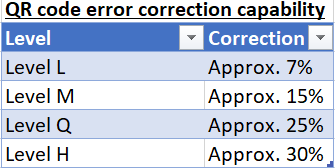
Conclusion
QR-codes with a higher quality work more often, when a part of it isn’t visible. Therefore, we advise you to select the highest quality so your QR-code can be scanned as smoothly as possible.
FAQ
There can be various reasons why your QR-code doesn’t work. The most common ones are:
- The entered data contains a typo;
- The QR-code is of low quality;
- You’re using an app to scan: this often doesn’t work and a camera works better;
- Haven’t found the issue, or want to know more? Read about the top 10 reasons why QR-codes won’t work and their corresponding solutions.
The minimum is 1×1 cm. However in practice a QR-code should be larger, as the QR-code should grab attention. If the QR-code is scanned from a great distance, and if the QR-code contains much data (many blocks) the minimum size is higher as well. Click here to read about the ideal QR-code size.
Yes this is possible! You can download the QR-code in PNG, SVG or PDF format. Then you can print the QR-code. For tips when you’d like to print a QR-code, click here.
