Size of a QR-code
QR-codes come in many different forms and sizes. A very small QR-code on the back of packaging for extra information, or an enormous QR-code on a billboard so it can be scanned from far away. What are the minimal measurements of a QR-code, and what is the ideal size for a QR-code?
Minimal measurements
When a QR-code is physically small, a camera can’t read the blocks in the QR-code. A QR-code can’t be scanned because of this. Which measurements are required to avoid this?
The minimal measurements of a QR-code depends on the amount of data in the QR-code (and thus blocks) and from which distance the QR-code is scanned.
If 2 QR-codes are both 1×1 cm, but one contains much data, and the other one contains less, there is a good chance the former can’t be scanned, and the latter can. This is possible because a QR-code with much data also contains more blocks.
When both QR-codes are equally large, the blocks in the QR-code with more data are packed more densely than the other. For the camera it is thus harder to recognize the blocks in the QR-code which contains more data.
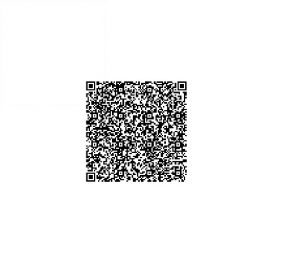
This QR-code contains much data, which is why it cannot be scanned.

This one contains less data, so it can be scanned. Try it out!
The ideal size
As minimal size for a QR-code 1×1 cm can be used. But if it contains much data, or is scanned from a long distance the QR-code has to be larger. To get the ideal size we have to know how the QR-code is used.
Say, you use a QR-codes for restaurant tables so customers can open the menu, then a small QR-code can suffice. When you put a QR-code next to a road, the QR-code has to be much larger.
The ideal size of a QR-code differs for each situation. 1×1 cm can be used as absolute minimum, but larger QR-codes attract more attention, and can be scanned more easily.

This QR-code is scanned from a short distance, so it can be small.
FAQ
Yes this is possible! You can download the QR-code in PNG, SVG or PDF format. Then you can print the QR-code. For tips when you’d like to print a QR-code, click here.
Everyone with a smartphone/tablet with camerca can easily scan QR-codes by pointing the camera at the QR-code. One exception: Android devices with old operating systems (Android 8.0 or lower) sadly can’t scan QR-codes. If you’re still unable to scan a QR-code you can look at the causes and solutions here.
At QRcode.me you can choose to edit the colors, block patterns, the edges, insert your own logo, add a customized frame, adapt the quality, choose a size, and more. With dynamic QR-codes you can even enter a customized link which everyone will see when scanning your QR-code. There are a lot of options to make your QR-code perfect! Looking for more explanation about all our options and how to use them? Click here.
There can be various reasons why your QR-code doesn’t work. The most common ones are:
- The entered data contains a typo;
- The QR-code is of low quality;
- You’re using an app to scan: this often doesn’t work and a camera works better;
- Haven’t found the issue, or want to know more? Read about the top 10 reasons why QR-codes won’t work and their corresponding solutions.
