Connect to Wifi via your QR-code?
In the hospitality industry, putting up signs with the name and password of the Wifi network, or asking the Wifi details to staff is becoming redundant. Why? QR-codes! Connecting to Wifi through QR-codes is easy, quick and safe! Here we’ll explain how to create these QR-codes and why you cannot fall behind.
In short
- Wifi QR-codes allow easy and secure connection to a Wifi network by scanning the QR-code.
- To generate a Wifi QR-code, provide the network name, security type, and password, then download the QR-code.
- It is safe, easy and quick!
How does a Wifi QR-code work?
A Wifi QR-code contains all information you normally need to connect to the Wifi network.
The information can be interpreted by a phone when you scan the QR-code. A pop-up will appear, allowing someone to connect to the Wifi network immediately.
Therefore, you just have to point your camera towards the QR-code, click on the pop-up, and we’re done!
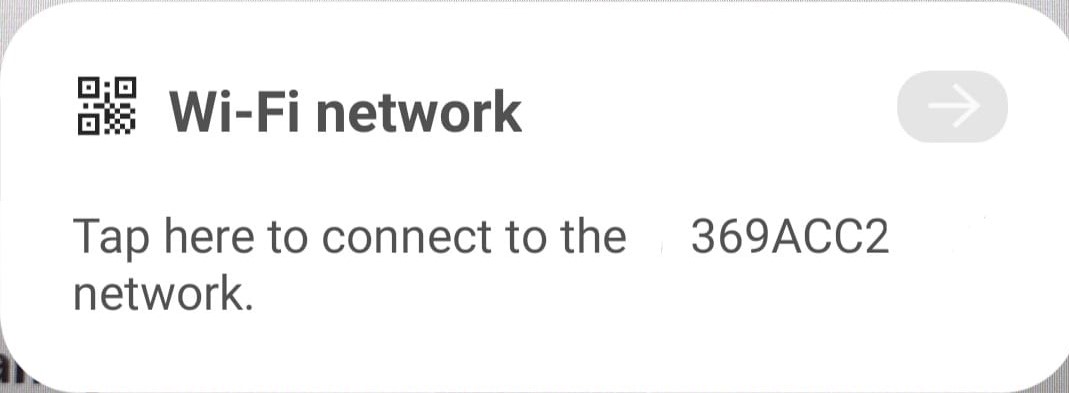
Pop-up after scanning a Wifi QR-code.
How do I generate this QR-code?
At this moment, it is only possible to generate a static Wifi QR-code. To do this, you’ll just have to follow these steps:
- Go to the static QR-code generator at QRcode.me.
- Select the option ‘Wifi’.
- Enter the network name, the security type, and the password of the Wifi network. This can all be found on the router.
- You can customize the QR-code if you want to.
- Click on the ‘save’ button to download the QR-code!

What are the advantages?
For the ones generating and for the ones using the QR-code, there are a few noteable advantages to be mentioned:
- It’s safe;
- The amount of users of the Wifi network can be measured easily;
- It is very quick;
- It is easier than typing in everything yourself;
- Next to Wifi, you’re also able to direct customers to other information through the QR-codes.
FAQ
All data entered when the static Q- code was created is coded into the static QR-code itself; it is in the pattern of the ‘blocks’. This means static QR-codes can’t be edited after they’re created, and it means the QR-codes aren’t saved on any server. Read more to see how a static QR-code works, and what the difference is compared to a dynamic one.
For dynamic QR-codes: The number of scans is automatically saved in your own account. For every QR-code you can see a graph icon and the total amount of scans on the right. If you click on the graph icon a graph appears where the number of scans is displayed per day.
For static QR-codes: Tracking scans is more difficult. Want to know how it works? Read more here.
A QR-code is actually just a few ‘blocks’ on a background. So it matters if the page where the QR-code leads to is safe. To protect your online safety, the advice is: pay attention! Read our blog about the prevention of QR-code fraud here.
This is very easy with our QR-code generator, and works as follows:
